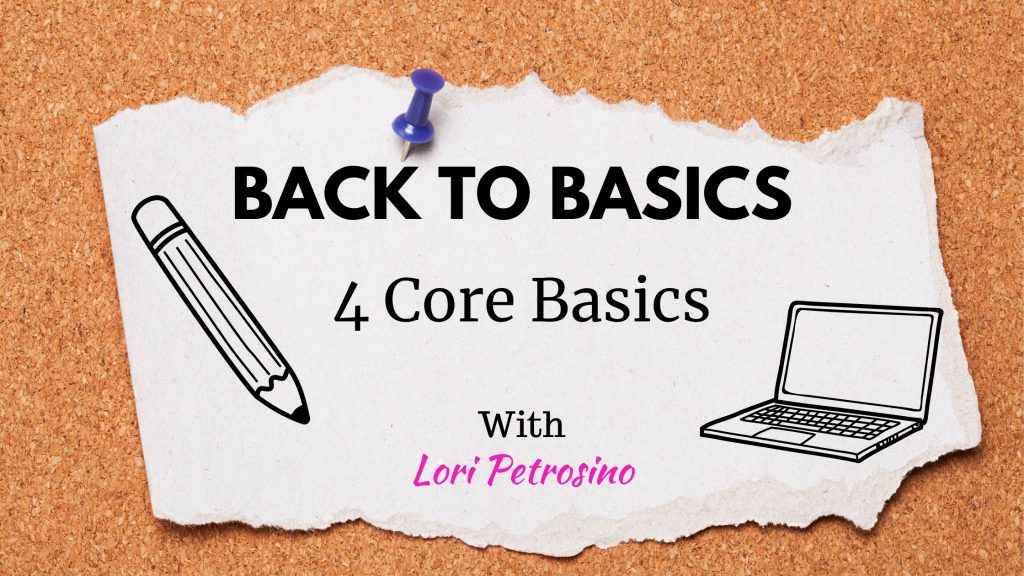In this post you will find steps you can use to lay the ground work for setting yourself up for any successful business venture in 2025 and beyond.
Keep in mind, these are some of the steps that I use personally, they are my personal methods (others may have different methods).
If my sister asked me today how she could begin setting up an additional income online, these are the EXACT steps I would have her do.
Consider these steps as ‘the set-up.’ These are the the items to have in place FIRST. Just as if you had plans to paint a room, you would first set up the area, tape off parts of the room, get your paint brushes and rollers, paint, drop cloth, screwdriver, mixing stick and whatever else you need, first, before beginning.
With the advacement of AI and AI tools, your business life has just become so much easier!
Corresponding Resources To Each Item, Are Below [WITH TUTORIALS AND LINKS] 👇
- Put aside a few undistracted hours to set things up, even if it takes several days.
- THIS IS A BIGGY. Learn to be proactive. I rarely go to someone else for help when I can look something up on Google, and especially YouTube! There is a tutorial for almost everything. If you are having trouble with a step, go to YouTube and search for a tutorial on how to do it. Spend time going through several videos if you have to. When you figure things out for yourself this way, it’s utter satisfaction (be careful not to get distracted by what a You-tuber ‘tells’ you to do ie: visit my site, subscribe to my channel, like my video, etc.
- Open a cryptocurrency wallet. In today’s super fast emerging technological market, YOU NEED ONE. Yes, you do. 😉
- Put Cash App on your phone
- Open an Aweber account and set it up (you can get one for free up to 500 subscribers | tutorial below)
- Create a capture within Aweber (tutorial below)
- Use Anyimage.io
- Get a SociSnap account
- Get a video creation software
- Open a YouTube Account
- Open several social media accounts such as Facebook, LinkedIn, Instagram, Twitter etc… Separate from your personal accounts.
Resources Correspond With Above List
3. Highly recommended is Exodus.io Downloaded this wallet to your phone, desktop or both. TUTORIAL: https://youtu.be/yKr5XTAO3kI
4. Download Cash App to your Phone | Use Promo Code CKRLXTR and you get $5 dollars when you use it.
5. Open a free Aweber account (free up to 500 subscribers)
6. Create an Aweber capture page: https://youtu.be/MjKMluLA8fM (open account first)
7. Save this link: https://anyimage.io/ (free)
8. Automation duplication system builds your team, gives you leads and ☎ calls them! Open a SparkyAI account | Unlimited leads and unlimited calls done for you.
9. Get a video creation software like Syllaby (free)
10. YouTube.com
11. Facebook.com | Twitter.com | Instagram.com
Additional Wallets That Are Used Often
For Ethereum and Smart Chain
MetaMask Wallet (recommended to phone or desktop or both) – metamask.io
TUTORIALS: Mobile: https://vimeo.com/loripetrosino/tutorial | Desktop: https://youtu.be/GNPz-Dv5BjM
For Tron
Tokenpocket: Download the Token Pocket APP from your phone’s APP store
This will give you a bit to do, but the set-up is necessary. Once you’ve got these in place, you can move on to the next steps. Stay tuned for those steps in another post! Enjoy your homework! ✍️